
Keeping Children Safe Online
A Digital Guide for Families of Guernsey High School Students

Adults supporting young people at a High School, including parents, guardians, and carers, who want to better understand online risks and take meaningful steps to help their children navigate social media safely. The module was designed to be clear, accessible, and friendly - especially for those less confident with technology.
Audience
Instructional Design, eLearning Development, Visual Layout, Scenario Writing, Content Research, Visual Scripting, Graphic Design, Image Editing, AI Character Creation
Responsibilities
Articulate Rise 360, Canva, ChatGPT, PDF Annotation Tools, OpenArt AI, Pixabay
Tools Used
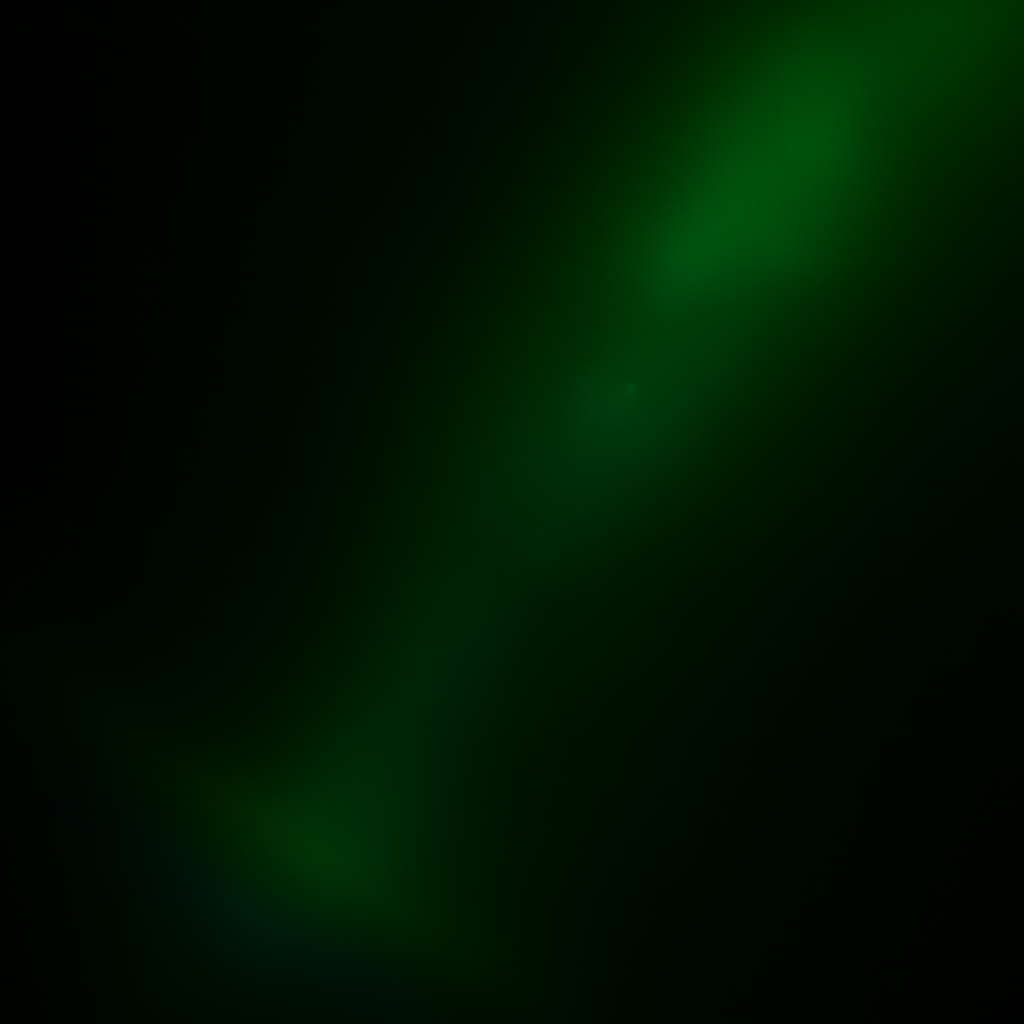
Les Beaucamps High School identified an increase in concerns among staff and families about online risks facing students, especially around bullying, sextortion, grooming, and screen-time habits. The children’s guardians needed a resource that could help adults confidently support their children's safety online, without overwhelming them with jargon or technical barriers.
The Problem
A scenario-driven, visually rich eLearning guide was developed using Articulate Rise 360. It focuses on real-world online dangers related to social apps like Snapchat, TikTok, Instagram, WhatsApp, and Discord. Each section includes interactive blocks, visual guides, and decisions points designed to engage and empower adults.
The project was designed to:
Equip adults with clear, simple tools for understanding their child’s digital world.
Offer platform-specific safety walkthroughs.
Include scenarios with realistic, branching choices.
Embed Guernsey-specific resources and support pathways.
Allow learners to explore content at their own pace and confidence level.
The course aligns well with Mayer’s Multimedia Learning Principles, particularly Segmenting, Signaling, and Personalization to make the content feel conversational and digestible.
The Solution

The development followed a simplified ADDIE model, focusing heavily on the Design, Development, and Implementation phases:
Analyze
The needs analysis began with discussions with safeguarding leads at Les Beaucamps High School, paired with local digital trend research. I collaborated closely with Laura Simpson, a digital safety officer from the Guernsey Police, to identify the most pressing online safety issues facing students. These included emerging risks like sextortion, AI misuse (such as Snapchat’s "My AI"), and grooming via disappearing messages. We also explored common challenges that parents in Guernsey face—particularly around recognising signs of harm and knowing how to intervene effectively.
2. Design
Using insights from our analysis, we defined the core learning goal: to help parents feel more confident identifying, preventing, and responding to online safety risks. I applied Cathy Moore’s Action Mapping model to prioritise the real-world decisions parents might face and used those as the foundation for course structure. Each section was designed around what parents need to do, not just know. The Rise course layout followed a logical progression: understanding the risks, exploring the apps, spotting warning signs, and responding appropriately.
Interactive elements were selected intentionally to reinforce engagement and retention:
Scenario Blocks simulate real-life situations to encourage critical thinking
Knowledge Checks offer low-stakes recall opportunities
Flashcards introduce app-specific risks
Process Blocks provide simple, step-by-step guidance
The tone throughout was conversational and supportive, drawing on Mayer’s Personalization Principle to enhance motivation and accessibility.
3. Development
The course was developed in Articulate Rise, using interactive blocks to create a polished and mobile-friendly experience. Realistic parent-facing scenarios were crafted using anonymised safeguarding cases and the latest guidance from CEOP, Internet Matters, and the NSPCC. Each branching scenario included tailored feedback to help learners practice effective, judgement-free responses.
Visual design was kept clean and user-friendly. I used OpenArt AI to generate consistent character visuals for scenario content, with post-edits made to enhance clarity and alignment with tone. Custom icons and formatting were used across lessons to improve readability and provide a cohesive visual identity.
The content was reviewed by both Laura Simpson and the school’s safeguarding lead to ensure clarity, relevance, and alignment with local protocols.'
4. Implementation
We launched the course by sending it directly to the families of Les Beaucamps students, with support from the school’s safeguarding team. It is currently hosted online, freely accessible via a link, and promoted through school communications. The rollout included a brief orientation to set expectations and build engagement.
5. Evaluation
We are currently conducting a follow-up survey to measure impact, with a target of at least 80% of respondents reporting increased confidence in supporting their child’s online safety. If this pilot proves successful, the course is set to be expanded to parents and carers at all government schools in Guernsey, in collaboration with the local police and education authorities.
My Process
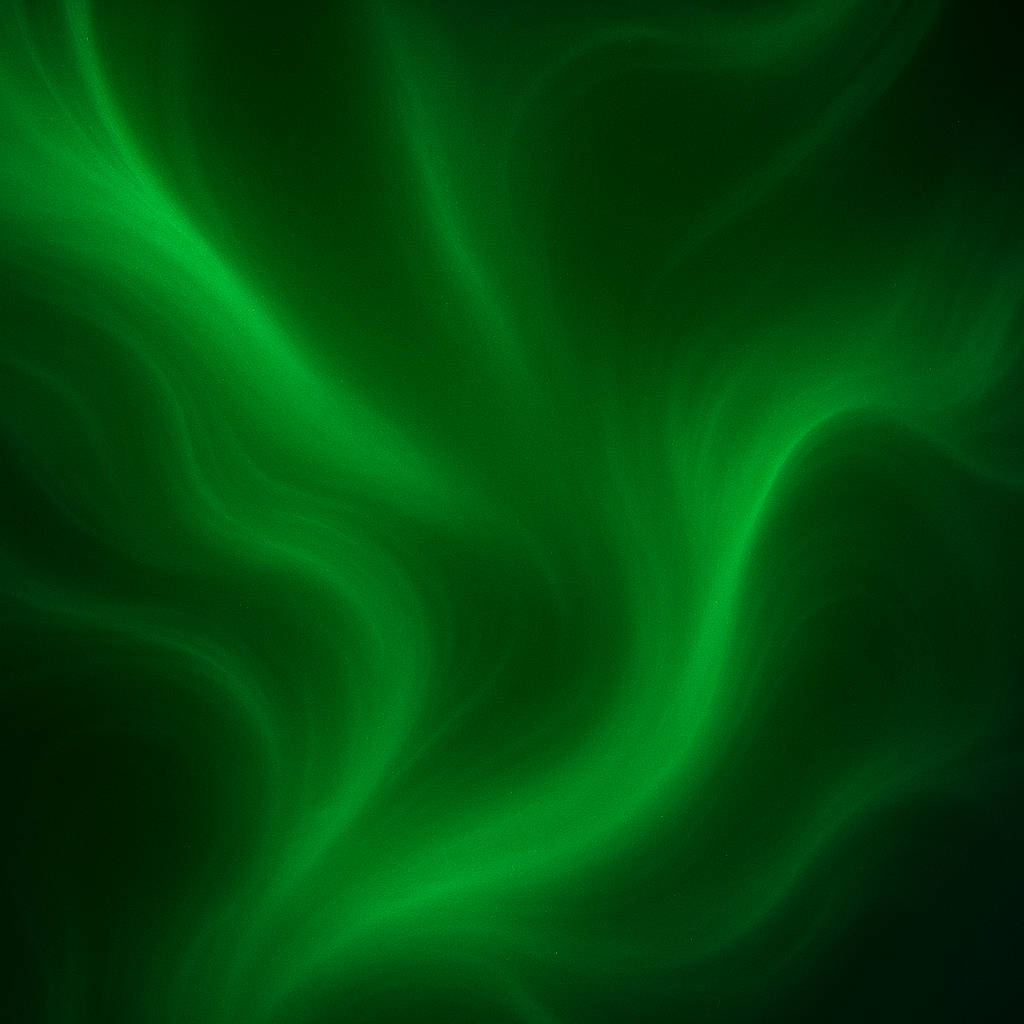
Action Map
Working with subject matter expert Laura Simpson, a Guernsey police officer with deep expertise in child digital safety, I developed this Action Map using Cathy Moore’s Action Mapping model. We began by defining a clear, measurable goal: to help parents and carers at Les Beaucamps High School feel more confident identifying, preventing, and responding to online safety risks. From there, I collaborated closely with Laura and referenced key safeguarding guidance to map out the specific, real-world actions parents need to take to achieve this goal.
The map focuses on high-leverage behavioral outcomes - such as recognising signs of grooming, deciding how to intervene when a child is pressured online, and supporting screen time balance - that directly align with the project’s success metric. To keep the eLearning practical and focused, I prioritized the most critical sub-actions (highlighted in yellow), knowing that if learners can perform these effectively, the overall objective is far more likely to be achieved.
Click on the image to see the Action Map enlarged
After finalizing the Action Map, I developed a detailed text-based storyboard to shape the structure and voice of the “Keeping Children Safe Online” course. Informed by Cathy Moore’s Action Mapping model, each screen was mapped to a specific high-impact action that learners (parents and carers) needed to take to support their child’s digital wellbeing. I paid close attention to ensuring alignment with Mayer’s Multimedia Principles - particularly the Personalization and Coherence Principles - to create a learner experience that felt warm, respectful, and approachable.
The storyboard outlines the visual design, text copy, interactive elements, and learning objectives for each screen. Realistic parent-child scenarios were integrated using branching activities to help parents rehearse key decisions. The format also includes accessibility considerations, consistent visual cues, and reinforcement of learning through varied content types like flashcards, checklists, and process walkthroughs.
This storyboard served as the bridge between design and development, ensuring that every interaction, message, and resource supported the central goal: to empower families with practical, non-judgmental strategies for navigating digital risks confidently.
Text-based Storyboard
Click on either image to see the full storyboard
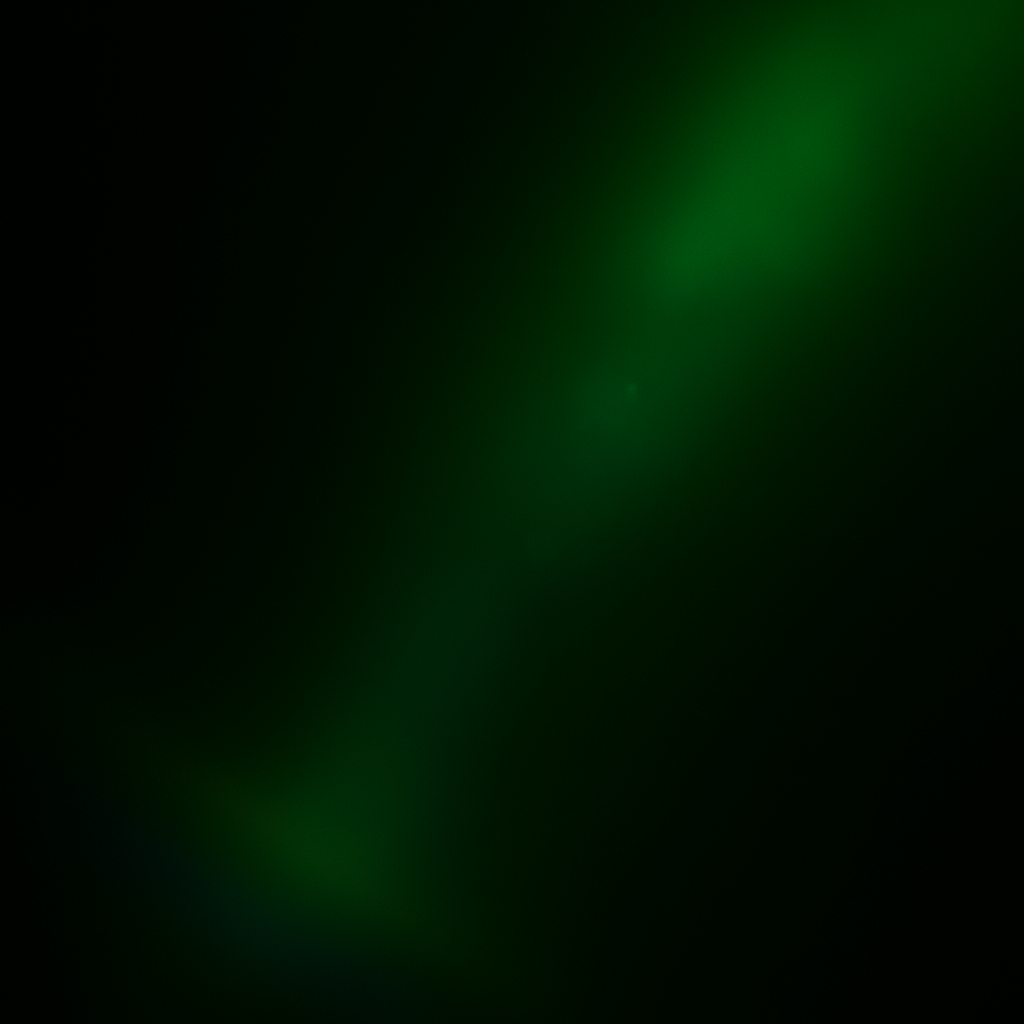
The project became a flagship eSafety resource for Les Beaucamps High School and is about to be shared with the wider Guernsey education community. It received early praise from safeguarding leads and digital officers for being clear, approachable, and technically accurate.
This eLearning guide is a strong example of how instructional design can meet community needs, even without a formal client or budget. With the right tools, care, and grounding in learning science, we can create digital learning that makes families feel empowered, supported, and ready to help their children thrive online.
Outcome & Reflection
Lessons Learned
Rise 360's block-based system is highly effective for clear, non-linear safety education.
Creating learner-facing feedback within scenario blocks helps reinforce sensitive content empathetically.
Visual tone matters: using AI-generated characters that feel relatable added warmth and realism without overwhelming the viewer.
Scaffolding decisions using instructional design theory (Moore’s Action Mapping + Mayer’s Principles) helped build a resource that is both informative and emotionally intelligent.










