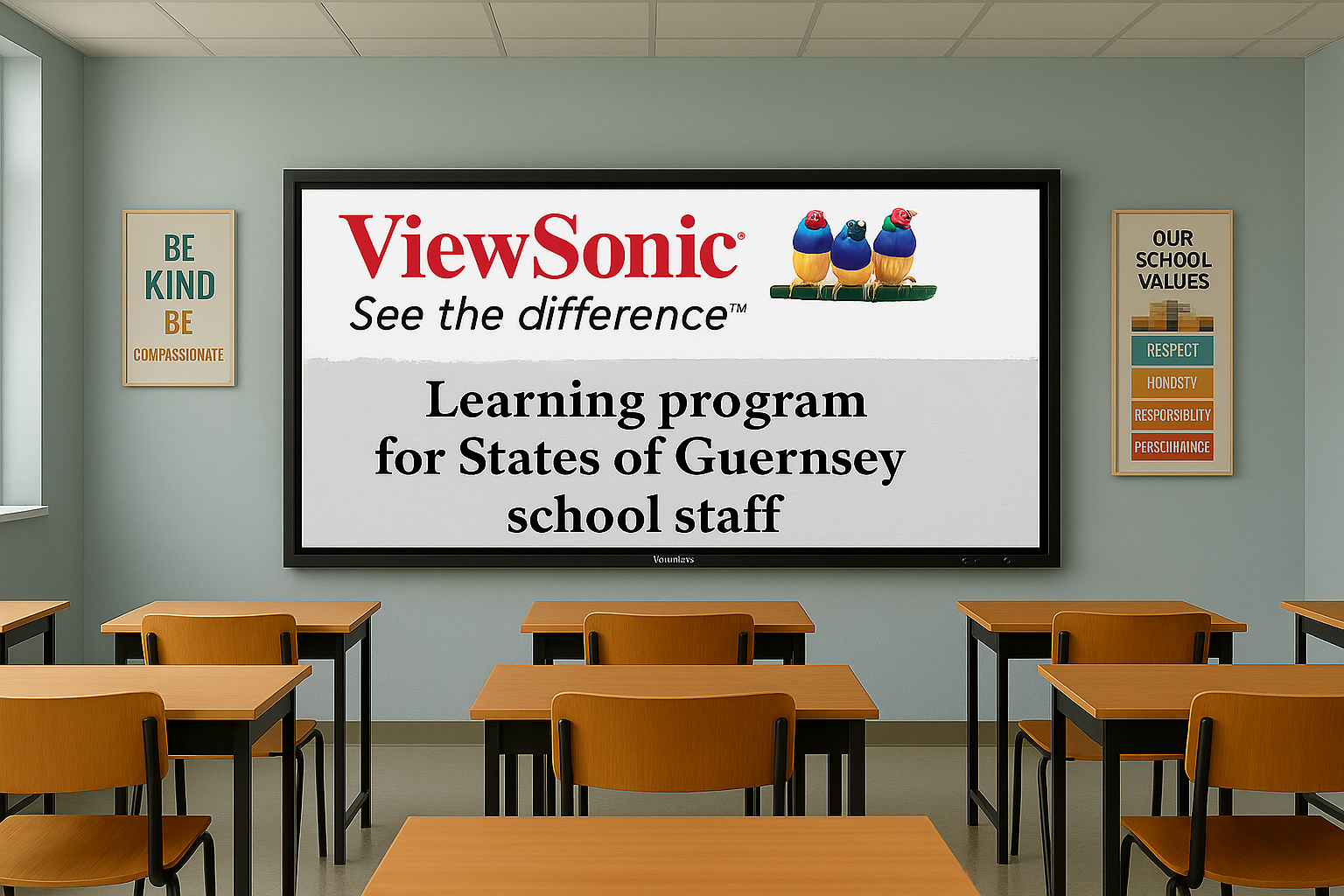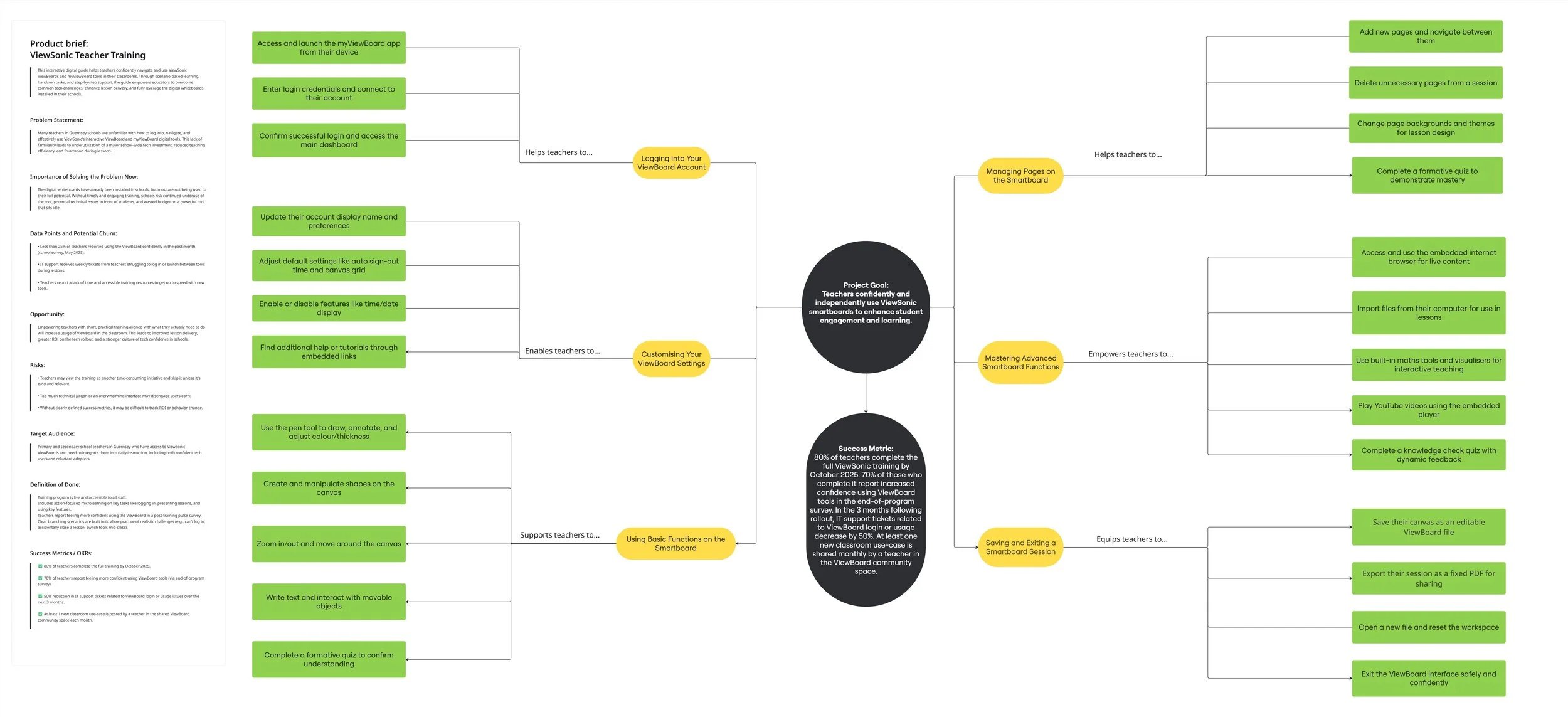Secondary school teachers in Guernsey seeking to improve their competence and confidence in using ViewSonic smartboards as part of daily teaching practice.
Audience
Instructional Design, eLearning Development, Visual Design, Audio Editing, Tool Training, Stakeholder Communication
Responsibilities
Tools Used
Articulate Storyline 360, Canva, Adobe Photoshop, ChatGPT

After a school-wide rollout of ViewSonic smartboards, many teachers reported feeling overwhelmed or underprepared to use the technology effectively. This led to missed opportunities for interactive learning and lower student engagement. School leadership needed a streamlined, engaging, and self-paced solution to support staff in building technical confidence and aligning technology with pedagogy.
The Problem
Working closely with leadership and IT support staff, I designed an interactive training program that introduced key functions of the ViewSonic boards in a practical, low-pressure environment. By integrating tutorials, guided interactions, and formative quizzes, the training empowered teachers to explore both the basic and advanced features of the boards.
This learning experience was grounded in real classroom contexts, allowing staff to immediately apply what they learned. The course was published and deployed internally, where it received highly positive feedback. Teachers reported increased comfort with the boards and school leadership noted measurable improvements in classroom engagement.
The Solution

This project followed an ADDIE-aligned approach:
Analyze: I met with leadership to clarify the primary pain points and observed staff usage. The core need identified was boosting teacher confidence and reducing reliance on IT support.
Design: I storymapped the learning flow to align with teacher needs, breaking it into foundational and advanced skills. I also leveraged Mayer’s Multimedia Principles (signaling, coherence, and redundancy) to enhance clarity and cognitive engagement.
Develop: I built the course in Articulate Storyline 360 using layered slides, voiceover, audio cues, and conditional triggers to simulate user interactions with the board.
Implement: The course was hosted and distributed internally to staff. I conducted usability testing with a small group of teachers and made refinements based on feedback.
Evaluate: While formal post-training metrics were not collected through an LMS, school leaders reported observable improvements in classroom use and student engagement.
My Process
Scenario-Based Practice: Teachers interact with common classroom tasks (e.g., using annotation tools, importing files, accessing templates).
Guided Audio Instructions: Clear narration walks teachers through each function step by step, with optional on-screen prompts for accessibility.
Knowledge Checks: Quizzes were placed after each major section to reinforce learning and encourage retention. Quiz layers included dynamic feedback based on correct/incorrect responses.
Smartboard Simulations: Visuals were designed to mimic the real interface so teachers could learn in a context as close as possible to real-life use.
Interactive Design Highlights
Working with subject matter expert Christopher LeNoury, Deputy Head at Les Beaucamps High School, I developed this Action Map using Cathy Moore’s Action Mapping model. The goal was clear and measurable: to help teachers confidently and independently use ViewSonic smartboards to enhance student engagement and learning. To ensure the training targeted only the most critical behaviors, we conducted a series of collaborative webinars with ViewSonic staff over Microsoft Teams to gain clarity on how each function works in real-world classroom scenarios.
The map focuses on high-impact teacher actions—such as saving a session as a PDF, importing lesson files, or interacting with built-in math tools—that directly support the defined success metrics and reduce IT dependency. I prioritized the most essential sub-actions (highlighted in yellow) to maintain learner focus and ensure meaningful practice. This structured, performance-focused approach ensures that the training translates into confident classroom use, with built-in check-ins and formative activities for application and reinforcement.
Action Map
Click on the image to see the Action Map enlarged

The course was successfully rolled out to all teaching staff in the secondary school and received very positive feedback. Teachers who previously avoided the smartboards began incorporating them into lessons. Leadership noted a marked improvement in technology integration and student participation.
Results
This project reinforced the value of contextualized learning and user-friendly interactivity. Teachers were more engaged when the content spoke directly to their classroom needs. I also saw the importance of testing and simplifying complex triggers within Storyline to reduce bugs during playback.
If the course were to be redeployed at scale or tracked through an LMS, I would build in SCORM/xAPI tracking to monitor quiz performance, number of attempts, and slide completion data to measure impact more formally (linking to Kirkpatrick’s Level 2 Evaluation).